Warm tip:??because long time of transport, the earphone? is probably in low power status, in order to enjoy good experience,pls kindly charge for earphone at the first time while before use
Specification:About 3 hours music time/talk time for the 1 time fully charged earphone ,? 10 times for the charging box to charge the earphone.Easy touch control by touching earphone for volume up/down, Play/Pause Song, Next/Previous Song, activate/deactivate Voice Assistant(Siri and Android Voice assistant), power on/off, Answer/Reject callHall switch function: only open the cover ,earphone will automatically connect with bluetooth device without taking out of earphone from charging boxBluetooth 5.1Effective Distance: > 10mSweat/rainy waterproofingauto pairingNoise cancelling CVC8.0Charging box size: 3.5cm*4.7cm*9.2cm,earphone size: 2.1cm*2.3cm*1.3cmPackaging weight: 0.08KG, 1 pcs earphone weight: 4.3g, charging box weight: 86g.Packaging size: 5CM*10CM*15CM
Package includes:2 x earphone1 x Charging Box1 x User Manual1 x USD Charging Cable
Trouble Shooting:1.Why has one of my earphones stopped working and charging after usage for some time?Answer: Please check if there is something blocking the charging points of the earphones. If there is, please use the toothpick to clean it.Switch voice prompt language between English and other language: Turn off the Bluetooth in the Smartphone, take out one of two headphones from the charging box, and keep another in the charging box, touch the headphone for 3 times.?
Bluetooth connection?
1.After opening the cover, you don’t need to take off the earphones, the two earplugs will automatically turn on and pair with each other.?2.When the LED of the left bluetooth earphone turns off, the bluetooth earphone will automatically enter pairing mode.?3.Turn on the bluetooth of your mobile phone, search for ?H10? via the bluetooth menu of the phone, then click ?H10? to connect.?4.Turn off bluetooth headsets and press MFB for 20s. (Red and blue LED will flash, then it will turn off.After 10s, it will flash threetimes.)?5.Press the two bluetooth headsets for 1s in one click to turn them on. (Red and blue LED will flash twice), then they will be paired automatically.?6.When the indicator light of the left bluetooth earphone turns off, the other will automatically enter pairing mode. (Red LED will flash and light up.?






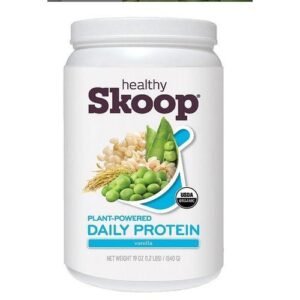










 No products in the cart.
No products in the cart.
Reviews
There are no reviews yet.